One of the most important features of the new membership database is that members will finally have the ability to control much of their own information, as well as set their own preferences for the types of email communications they receive from US Chess. This blog will show you how to access that part of the system.
In “The IT Factor, Part 2” we covered how to log in to the new system. Please take a few minutes to read that first. You will get a shot of the new Dashboard functionality, and have a better understanding of the layout.
Manage Email Preferences and TLAs
On the Dashboard page, clicking the “Manage Email Preferences and TLAs” button leads to an extensive screen with options for maintaining your own communication preferences. We’ll look at this screen in three parts.
Personal Information
The first part of the preferences area lets you look at your key demographic information. Certain information (name, gender, date of birth) may only be changed by the US Chess national office. Click the “Update Key Information” link on the page to submit a request to change those fields.
The rest of the information shown in this section can be maintained directly by you, the member.
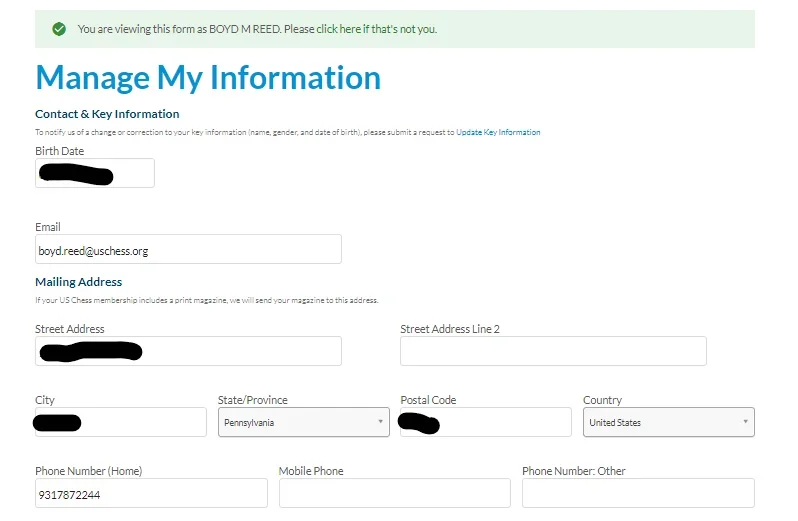
Player Details
The information in this section allows you to enter your FIDE ID, school information (if applicable), and user ID information on four different online chess providers (Chess.com, ICC, chess24, and Lichess). The online chess partners functionality is part of a significant improvement that is already helping both Chess.com and ICC to more efficiently run and host US Chess tournaments on their platforms.
If you play on any of these servers, linking your user ID on that server to your US Chess account is how the servers will, in the near future, validate that you are a US Chess member, and therefore eligible to participate in their US Chess-rated events.
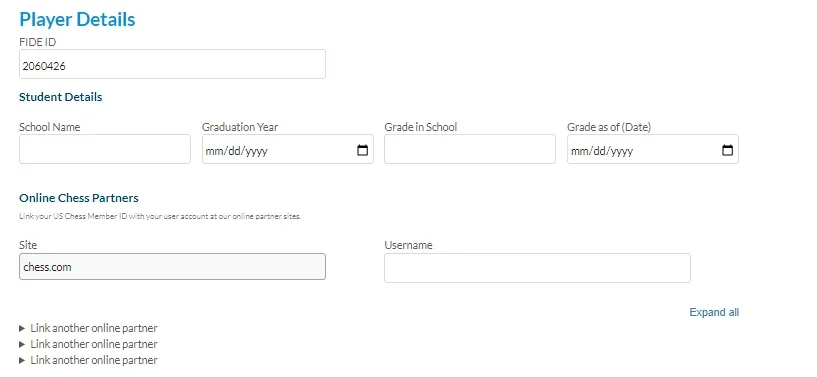
Communication Settings
As another improvement in our membership database, you will be able to tailor what kind of emails you get from US Chess. You will also be able to pick your preferred privacy settings, and determine what kind of TLAs you receive in the email TLA newsletter. All of this, of course, is completely editable by you – no phone call or email to the national office required!
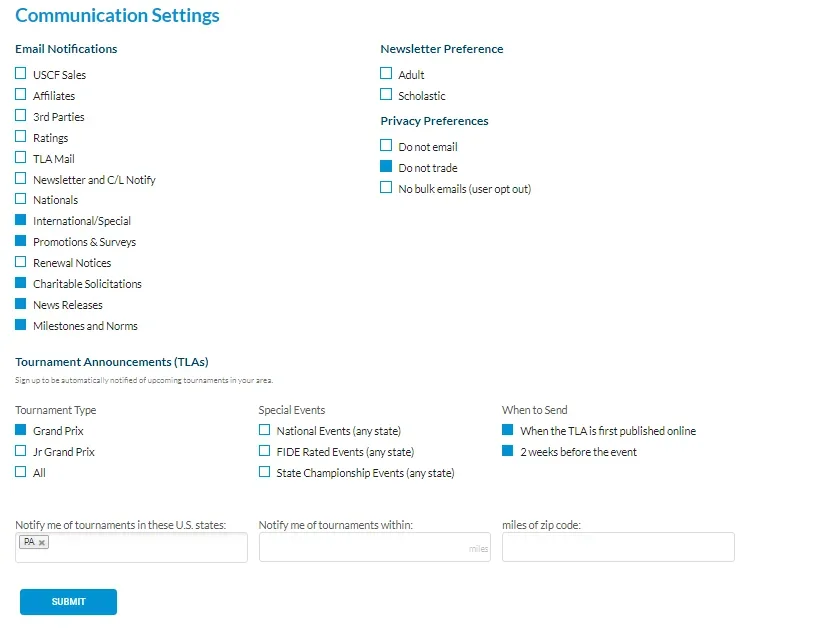
Other features
From the Dashboard, you’ll also be able to:
- Change your password (via the “Change Password” button).
- Review US Chess governance information (via the “Governance Material” option in the right-hand menu). [UPDATE: As of July 10, the Governance module is still in development. The option doesn't appear in the menu yet. It should be ready within the next 1-2 weeks, and will be visible then.]
- Renew your US Chess membership, or purchase a new membership (via the “US Chess Member Options” option in the right-hand menu.
If you are a TD, or an authorized officer of an affiliate, you will see other options as well. US Chess has the ability now to specify what level of access a member should have, based on their affiliations and status. This crucial functionality is what has allowed us to rethink and retool how you access the US Chess web experience.
What’s next?
There will be articles coming very soon regarding, among other things, the new TLA system, the new membership webstore, and the new governance functionality. We think these are very exciting features, and we hope you enjoy learning about them and using them.
Categories
Archives
- January 2026 (8)
- December 2025 (27)
- November 2025 (29)
- October 2025 (39)
- September 2025 (27)
- August 2025 (29)
- July 2025 (43)
- June 2025 (25)
- May 2025 (24)
- April 2025 (29)
- March 2025 (29)
- February 2025 (20)
- January 2025 (24)
- December 2024 (34)
- November 2024 (18)
- October 2024 (35)
- September 2024 (23)
- August 2024 (27)
- July 2024 (44)
- June 2024 (27)
- May 2024 (31)
- April 2024 (51)
- March 2024 (34)
- February 2024 (25)
- January 2024 (26)
- December 2023 (29)
- November 2023 (26)
- October 2023 (37)
- September 2023 (27)
- August 2023 (37)
- July 2023 (47)
- June 2023 (33)
- May 2023 (37)
- April 2023 (45)
- March 2023 (37)
- February 2023 (28)
- January 2023 (31)
- December 2022 (23)
- November 2022 (32)
- October 2022 (31)
- September 2022 (19)
- August 2022 (39)
- July 2022 (32)
- June 2022 (35)
- May 2022 (21)
- April 2022 (31)
- March 2022 (33)
- February 2022 (21)
- January 2022 (27)
- December 2021 (36)
- November 2021 (34)
- October 2021 (25)
- September 2021 (25)
- August 2021 (41)
- July 2021 (36)
- June 2021 (29)
- May 2021 (29)
- April 2021 (31)
- March 2021 (33)
- February 2021 (28)
- January 2021 (29)
- December 2020 (38)
- November 2020 (40)
- October 2020 (41)
- September 2020 (35)
- August 2020 (38)
- July 2020 (36)
- June 2020 (46)
- May 2020 (42)
- April 2020 (37)
- March 2020 (60)
- February 2020 (38)
- January 2020 (45)
- December 2019 (34)
- November 2019 (35)
- October 2019 (42)
- September 2019 (45)
- August 2019 (56)
- July 2019 (44)
- June 2019 (35)
- May 2019 (40)
- April 2019 (48)
- March 2019 (61)
- February 2019 (39)
- January 2019 (30)
- December 2018 (29)
- November 2018 (51)
- October 2018 (45)
- September 2018 (29)
- August 2018 (49)
- July 2018 (35)
- June 2018 (31)
- May 2018 (39)
- April 2018 (31)
- March 2018 (26)
- February 2018 (33)
- January 2018 (30)
- December 2017 (26)
- November 2017 (24)
- October 2017 (30)
- September 2017 (30)
- August 2017 (31)
- July 2017 (28)
- June 2017 (32)
- May 2017 (26)
- April 2017 (37)
- March 2017 (28)
- February 2017 (30)
- January 2017 (27)
- December 2016 (29)
- November 2016 (24)
- October 2016 (32)
- September 2016 (31)
- August 2016 (27)
- July 2016 (24)
- June 2016 (26)
- May 2016 (19)
- April 2016 (30)
- March 2016 (36)
- February 2016 (28)
- January 2016 (32)
- December 2015 (26)
- November 2015 (23)
- October 2015 (16)
- September 2015 (28)
- August 2015 (28)
- July 2015 (6)
- June 2015 (1)
- May 2015 (2)
- April 2015 (1)
- February 2015 (3)
- January 2015 (1)
- December 2014 (1)
- July 2010 (1)
- October 1991 (1)
- August 1989 (1)
- January 1988 (1)
- December 1983 (1)







