One of the primary goals for US Chess in this membership database project has been to reduce the number of logins and access points you, as a member, will need to get around the site. This blog will discuss the redesigned login area for members. There have been several changes that we hope will make it easier for you to conduct business on our site.
First, a note: there is still testing and bug fixing taking place as of the date of this blog. The images you see below may change slightly between now and the launch of the new database as a result. We will update these images to reflect the most up-to-date screens, so you should be able to follow step-by-step.
We will cover the specifics of how to manage your profile and personal information in a separate article.
Associate A Unique Email Address with Your Membership
As you know, US Chess does not require you to have a unique email address on file to become a member. However, to use this new system, you will need to have an email address associated with your membership. Please note, an email address can only be associated with one membership record for the purpose of accessing this system.
How do I set up my new membership account on https://new.uschess.org?
Click on “Member Site Login” from home page. On the next screen, below the login box, you will see instructions for first time login. Follow the instructions on that page to either “reset your password” using the email that you think might be on file or use your US Chess ID number to create your account (email required). Your email must be unique to our system, that is, only one person can associate that email with a membership account.
How do I find out if I have an email address on file with US Chess?
Click on “Member Site Login” from the home page. On the next screen, below the login box, you will see instructions for first time login. Follow the instructions on that page to either “reset your password” using the email that you think might be on file or use your US Chess ID number to create your account (email required).
If you already have an email address in your member record, you should not need to take this step, as that information will be imported into the new membership database.
How to Log In
When you access USChess.org after launch, you will see the link below, to the right of the big blue “DONATE” button at the top of the page. It is what you see now, so the text will not change.
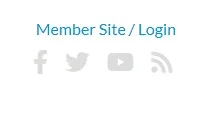
However, when you click on the login link, you will see this page:
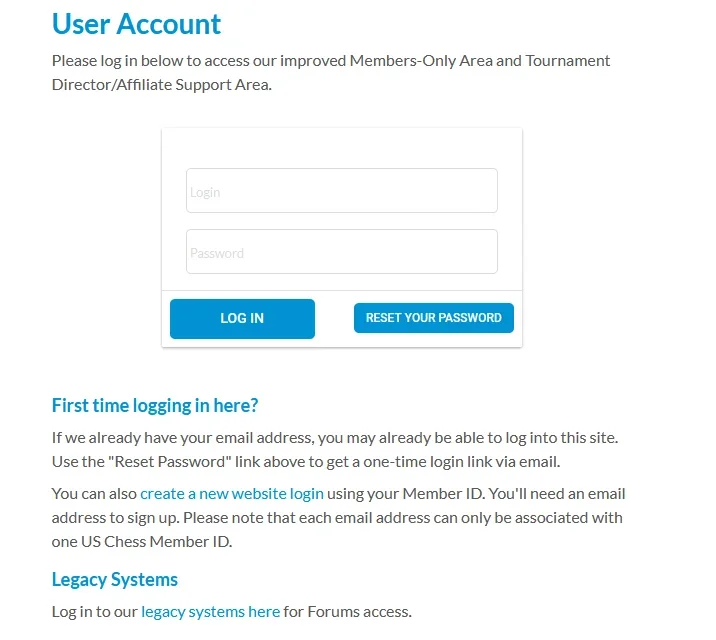
This will be the portal that gives you access to almost everything you are authorized to reach in USChess.org. This now includes digital access to Chess Life and/or Chess Life for Kids.
On your first visit, you’ll need to set up a new login and password.
If you are certain your email address is attached to your ID number, click the “Reset Your Password” button, and enter the email address associated with your member record on the form that appears. You’ll receive an automated email with a one-time link that will allow you to set up a new login and password. Once your new login is confirmed, you may return to the above screen and log in.
If you know your email address is NOT attached to your ID number, or you are not sure whether it is, click the "create a new website login" link, and complete the form you see there. The form will attach the email address you specify, and set up your new login. You'll receive an automated email with a one-time link for setting up a new password. Please note, this form is intended for members who do not have an email address already associated with their ID number.
We strongly recommend choosing a login that is NOT your email address. Users do not have the ability to change their logins, and if your email address changes, you will avoid confusion if you follow this recommendation.
(Please note: your existing login and password will still be needed to access the US Chess Forums. Those systems will be integrated as part of Phase 2 of this project, which is currently on hold.)
Getting Around
When you successfully log in to the new system, you will see this user dashboard.
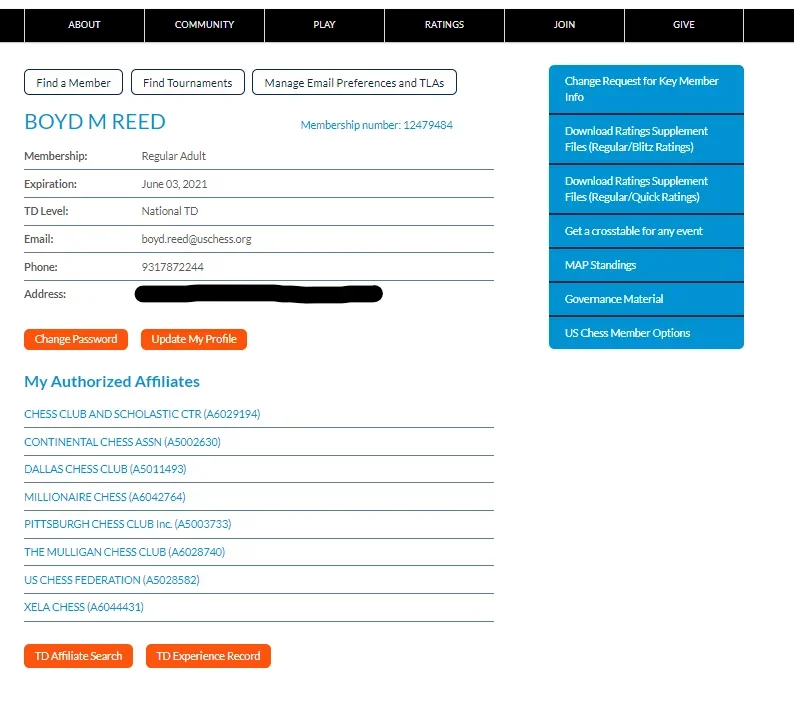
The first thing you may notice is that there are lots of options on this screen. The screen will combine access to various parts of the TD/Affiliate Area (TD/A), Member Services Area (MSA), and new Governance functionality. (Executive Director Carol Meyer will be writing an article that introduces the new features related to governance business.) If you are a tournament director, you will see the list of affiliates for which you are an authorized TD.
Player Search
The “Find A Member” button leads to this new member search screen:
Here, you can search for members by US Chess ID number, full or partial name, and by state (especially useful if you are looking for a fairly common name).
Notice the “Search by Ratings” text, right above the Search button. You can click that text, and it expands as you see below.

You will have the ability to search for players by rating ranges in all seven US Chess rating systems. Of course, the rating searches can be combined with a given state. You can see an example of this below.
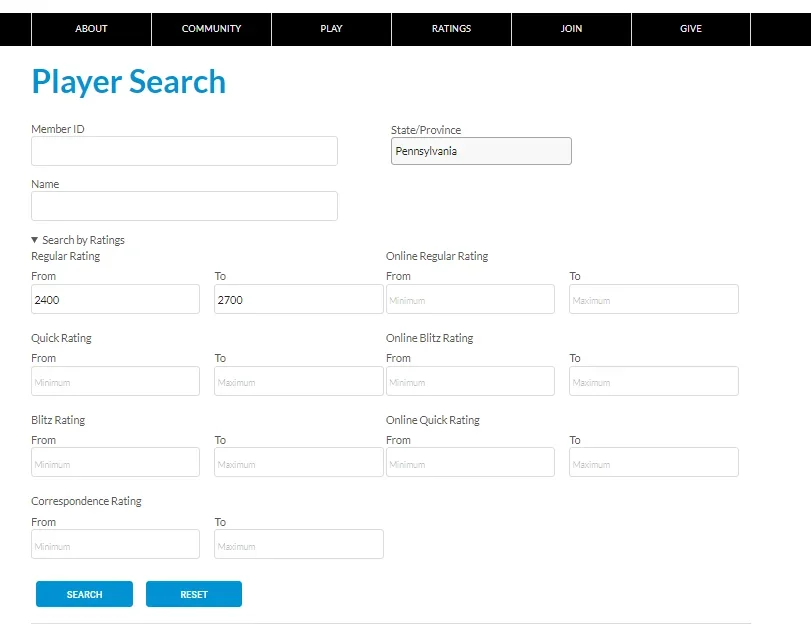
This is a search for all players in the state of Pennsylvania with OTB regular ratings between 2400 and 2700. (Please note, the rating boundaries are inclusive.) You can see the results of this search below. Search results will appear under the Search and Reset buttons.
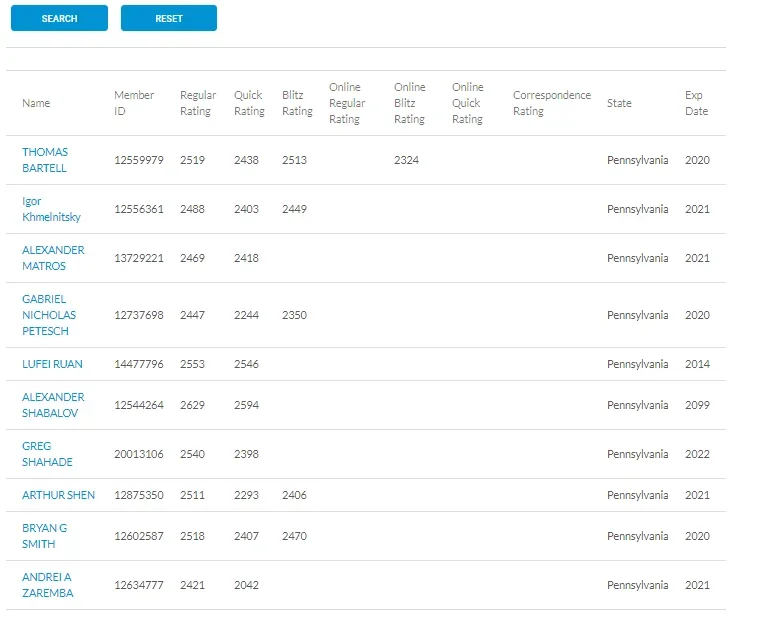
The players are listed in last-name alphabetical order. Names are given in first-middle-last format. You can see the ID number, the rating in each system (if applicable), the state, and the expiration date. As in the current system, each name is a hyperlink. Clicking it will take you to that player’s current MSA page. (Please note, the existing MSA detail pages will remain in their current home until the implementation of Phase 2.)
Find Tournaments
From the Dashboard, clicking the “Find Tournaments” button will take you to this page.
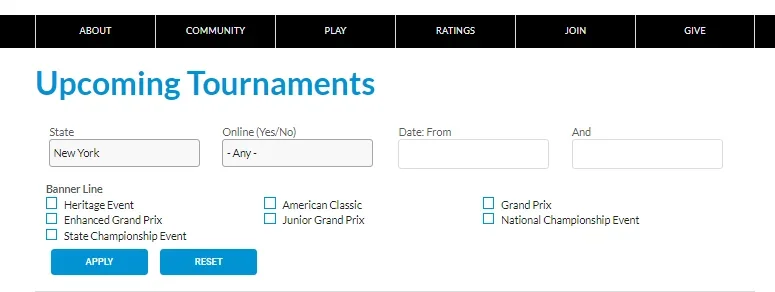
This search page is the result of a massive overhaul of our Tournament Life Announcement (TLA) system. There will be a separate blog article written about this new TLA system, geared toward organizers looking to publish ads for their events.
Due to the improvements in the TLA system, you will be able to search for events by all the features you see above. There will also be a geosearch option, whereby you can search within a specified radius of a given ZIP code. (Please note, this screen shot will be updated.) The reason we can offer this functionality is because TLAs will be entered with much more information broken out into separate fields. Those separate fields can be used as search criteria. Be on the lookout for the TLA article later this week. Email communication will also be sent to TDs and organizers.
So, is all the old stuff gone?
A number of our legacy systems are still up and running (particularly those regarding functions such as the US Chess rating server, submission of tournament reports, the US Chess Forums, and digital access to Chess Life). Those functions are scheduled to be merged with this new interface as part of Phase 2. We had to get the new membership database, and the ability to control access by individual user, set up. Now, we will be able to bring the rest of those functions under one roof.
Managing Expectations
Many staff and stakeholders have spent the last year working to deliver an upgraded experience for you. This includes hundreds of hours of testing, both by our great development partners at Skvare and by US Chess staff. Even with all that testing and fixing, though, there will be things that don’t go perfectly. There will be things that we have to fix and get right. With your help and patience, we will continuously improve and expand the services available to you.
At the bottom of every page, there is a “Share Your Feedback” section, that includes a link where you can send comments or issue reports for anything you find that is not working properly. Please do share information about any errors or problems you have on a page, using that link.
What’s next?
Please see “The IT Factor, Part 3” for a walkthrough on how to manage your user information and communication preferences in the new membership database.
(updated 10/28/2020 to reflect Chess Life and Chess Life for Kids access, as well as updated recommendation for login selection.)
(updated 11/26/2020 to reflect new contact email and updated login screen help text.)
(updated 3/16/2021) to reflect new functionality that allows members without an email address on record to add it to their record as part of the account creation process.)
Categories
Archives
- December 2025 (26)
- November 2025 (29)
- October 2025 (39)
- September 2025 (27)
- August 2025 (29)
- July 2025 (43)
- June 2025 (25)
- May 2025 (24)
- April 2025 (29)
- March 2025 (29)
- February 2025 (20)
- January 2025 (24)
- December 2024 (34)
- November 2024 (18)
- October 2024 (35)
- September 2024 (23)
- August 2024 (27)
- July 2024 (44)
- June 2024 (27)
- May 2024 (31)
- April 2024 (51)
- March 2024 (34)
- February 2024 (25)
- January 2024 (26)
- December 2023 (29)
- November 2023 (26)
- October 2023 (37)
- September 2023 (27)
- August 2023 (37)
- July 2023 (47)
- June 2023 (33)
- May 2023 (37)
- April 2023 (45)
- March 2023 (37)
- February 2023 (28)
- January 2023 (31)
- December 2022 (23)
- November 2022 (32)
- October 2022 (31)
- September 2022 (19)
- August 2022 (39)
- July 2022 (32)
- June 2022 (35)
- May 2022 (21)
- April 2022 (31)
- March 2022 (33)
- February 2022 (21)
- January 2022 (27)
- December 2021 (36)
- November 2021 (34)
- October 2021 (25)
- September 2021 (25)
- August 2021 (41)
- July 2021 (36)
- June 2021 (29)
- May 2021 (29)
- April 2021 (31)
- March 2021 (33)
- February 2021 (28)
- January 2021 (29)
- December 2020 (38)
- November 2020 (40)
- October 2020 (41)
- September 2020 (35)
- August 2020 (38)
- July 2020 (36)
- June 2020 (46)
- May 2020 (42)
- April 2020 (37)
- March 2020 (60)
- February 2020 (38)
- January 2020 (45)
- December 2019 (34)
- November 2019 (35)
- October 2019 (42)
- September 2019 (45)
- August 2019 (56)
- July 2019 (44)
- June 2019 (35)
- May 2019 (40)
- April 2019 (48)
- March 2019 (61)
- February 2019 (39)
- January 2019 (30)
- December 2018 (29)
- November 2018 (51)
- October 2018 (45)
- September 2018 (29)
- August 2018 (49)
- July 2018 (35)
- June 2018 (31)
- May 2018 (39)
- April 2018 (31)
- March 2018 (26)
- February 2018 (33)
- January 2018 (30)
- December 2017 (26)
- November 2017 (24)
- October 2017 (30)
- September 2017 (30)
- August 2017 (31)
- July 2017 (28)
- June 2017 (32)
- May 2017 (26)
- April 2017 (37)
- March 2017 (28)
- February 2017 (30)
- January 2017 (27)
- December 2016 (29)
- November 2016 (24)
- October 2016 (32)
- September 2016 (31)
- August 2016 (27)
- July 2016 (24)
- June 2016 (26)
- May 2016 (19)
- April 2016 (30)
- March 2016 (36)
- February 2016 (28)
- January 2016 (32)
- December 2015 (26)
- November 2015 (23)
- October 2015 (16)
- September 2015 (28)
- August 2015 (28)
- July 2015 (6)
- June 2015 (1)
- May 2015 (2)
- April 2015 (1)
- February 2015 (3)
- January 2015 (1)
- December 2014 (1)
- July 2010 (1)
- October 1991 (1)
- August 1989 (1)
- January 1988 (1)
- December 1983 (1)







